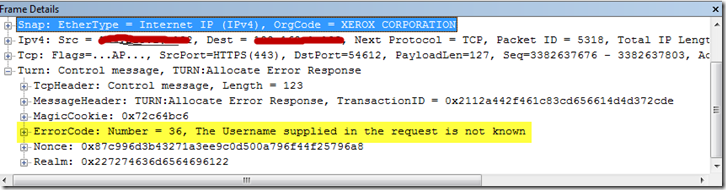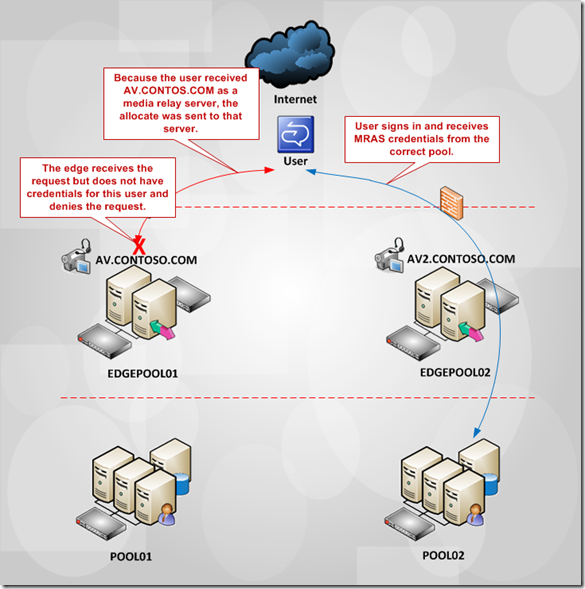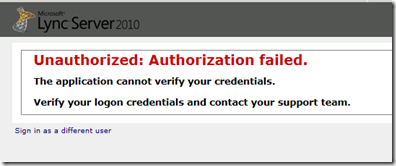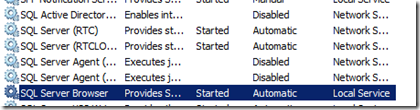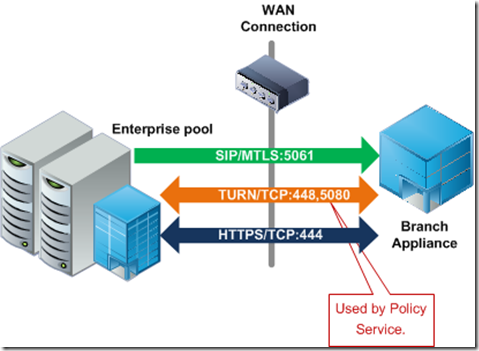We have moved!
For various reasons, I have decided to take my blog to a dedicated wordpress platform.
Please visit http://blog.ucmadeeasy.com
Thanks!
Lync Mobility Calculator (Alpha)
This calculator is alpha at best. I plan on hopefully fine tuning and adding more to this very soon.
What this does to date is calculate the memory you will require for your Lync FE servers to properly scale for Lync Mobility.
It requires you to enter your planned user bases (IOS/Windows Phone or Android/Nokia) and will output data based on the Microsoft Planning Formulas.
I do not take any credit for these formulas, I am simply putting them in a spreadsheet for easy access.
Let me know your thoughts in the comments, I will continue to update and hopefully make this a valuable tool!
Why Lync Mobile Call-Via-Work Makes Sense
Earlier this week, Microsoft released the Lync 2010 Mobile clients for all major platforms. (See more about that here http://lync.microsoft.com/en-us/Product/UserInterfaces/Pages/lync-2010-mobile.aspx)
With that release, a lot of people are talking about the lack of Voice over IP calling over 3G of Wifi in the product. Instead, Microsoft implemented a solution used for many years, referred to as “Call-Via Work”.
What is Call-Via-Work?
Call via work enables enterprises to deploy a consistently reliable enterprise voice solution to all mobile endpoints connecting to the Lync infrastructure. This functionality essentially bridges calls through the cell phone carrier network, and gives the appearance of a SIP call through your Lync identity.
This solution offers some great benefits:
- A true “single number” solution, your identity is your work number. You can make or receive calls on this number from any device.
- Battery friendly. This solution allows for users to actually utilize the tested and proven technology available on cell phones for years, reducing the impact on battery life when compared to a Voice over 3G, 4G or WiFi call.
- Lync mobile users can call federated contacts. The call via work option allows users to make Lync calls to federated partners the same way it does to internal enterprise users, this is great because there is no gap in user capabilities from desktop to mobile.
- I’ll say it again, Reliability! End users want a consistent experience, and do not want to be worried about the type of connection they are on when making a business call. Lets keep in mind, Lync is a business platform.
In some instances, VOIP makes sense, and lets face it, its kind of a popular technology right now. Everyone wants VOIP, not all end users know why they want it, but its just the new technology to use for most of them. However, it is important to understand that while it is a cool technology, with some potential for cost savings, a true enterprise grade solution cannot provide a reliable experience with VoIP on mobile devices, yet.
The potential savings that would be introduced through a VoIP solution deployed with Lync Mobile would definitely be eaten up by:
- An overhaul of your Wireless Infrastructure. (If you want to deploy those fancy Cisco WAPs to support mobile VOIP, say good bye to any cost savings introduced by VOIP calling on your mobile)
- Help Desk costs are a real problem in enterprise environments, these would definitely increase as users start having a poor experience when in an airport, or in a faux 4G area on an overloaded cell tower that provides limited bandwidth.
- Costs for data vs cell minutes. Not many people know, but it isn’t always true that cell phone data is cheaper than cell phone minutes. Specifically when in roaming, and roaming international scenarios.In some instances, a roaming international 3G or 4G call could cost as much as 50 times more per minute than a roaming cell call…
So, to summarize:
Microsoft has done their research, they are not ignoring the fact that enabling mobile endpoints to communicate anywhere through their enterprise environment is important. What they are doing is deploying it properly! I would rather have a working, reliable solution, than have all the features in the world, that work half the time and provide me with a poor experience.
How To: Lync Mobile Diagnostic Logs
Lync Mobile has the ability to send diagnostic logs from the client to the administrator. However, there is no documentation on what to do with this information if you are the administrator!
Sending the Logs
On Windows Phone, you first must enable diagnostic logging under the Settings section of the application.
In order to send these diagnostic logs, you will need to navigate to the About section of the application.
A button will be there allowing you to send your diagnostic logs. This saves a file to your phone as a JPG (instructions on screen are very clear), and creates an email that you must attach that JPG too.
Now, that is a bit confusing, but at least the application tells you to do all of that pretty clearly.
Receiving the Logs
As the administrator, you will receive an email containing the JPG with embedded data, and the relevant device information.
Through some trial and error, I was able to decide saving this JPG as a .LOG file produces the best results. Opening this in a file editor like Notepad ++ has given me the easiest view of this information.
Reading the Logs
Once you open this file, there will be a big confusing bit of information at the top, as of right now I have no idea what this is for, but just ignore it:
After the mess, you will see some text. A lot of this is deep diagnostic information, however you can start to make sense of what is happening. The example shown here is during a sign on+ sending and receiving a single IM.
Discovery:
2011-12-13 13:47:31.302-5 : Info : 527118098 : CredentialManager : Got a new user credential from app layer.
2011-12-13 13:47:31.304-5 : Info : 527118098 : TrustManager : Adding unifysquare.com to trusted domain list for Autodiscovery.
2011-12-13 13:47:31.309-5 : Info : 527118098 : DiscoverySession : Uri for request IntDisc_https is https://lyncdiscoverinternal.unifysquare.com/?sipuri=rwintle@unifysquare.com.
2011-12-13 13:47:31.309-5 : Info : 527118098 : DiscoverySession : Uri for request IntDisc_http is http://lyncdiscoverinternal.unifysquare.com/?sipuri=rwintle@unifysquare.com.
2011-12-13 13:47:31.350-5 : Info : 527118098 : LogonSession : SignInState: SigningIn
The highlighted text shows when I try to login, this is showing my SIP Domain as being entered, and then the URLs it will use for internal discover (internal first, then external).
Discovery 2:
Requests to the internal servers will fail, as I am remote:
2011-12-13 13:47:31.543-5 : Info : 527118098 : LogonSession : New LogonSession internal state = DiscoveringServer
2011-12-13 13:47:32.123-5 : Warning : 485963238 : HttpRequestPump : Got a WebException while reading the response for IntDisc_https.
2011-12-13 13:47:32.124-5 : Error : 485963238 : HttpRequestPump : Request IntDisc_https failed due to an unidentified network error.
2011-12-13 13:47:32.124-5 : Error : 485963238 : HttpRequestPump : Calling back IntDisc_https with error ConnectionError [Error, Transport, TransportFramework].
2011-12-13 13:47:32.131-5 : Info : 527118098 : ConfigurationResolver : A discover request has failed. Waiting for parallel request result.
2011-12-13 13:47:32.135-5 : Warning : 526265910 : HttpRequestPump : Got a WebException while reading the response for IntDisc_http.
2011-12-13 13:47:32.135-5 : Error : 526265910 : HttpRequestPump : Request IntDisc_http failed due to an unidentified network error.
2011-12-13 13:47:32.136-5 : Error : 526265910 : HttpRequestPump : Calling back IntDisc_http with error ConnectionError [Error, Transport, TransportFramework].
2011-12-13 13:47:32.149-5 : Info : 527118098 : ConfigurationResolver : Internal autodiscovery requests failed. Trying external.
Remember, the client tries HTTPS and HTTP, see the above highlighted sections for this example.
Discovery 3:
Next the client will try the external discovery URLs: (some information has been modified)
2011-12-13 13:47:32.149-5 : Info : 527118098 : DiscoverySession : Uri for request ExtDisc_https is https://lyncdiscover.unifysquare.com/?sipuri=rwintle@unifysquare.com.
2011-12-13 13:47:32.149-5 : Info : 527118098 : DiscoverySession : Uri for request ExtDisc_http is http://lyncdiscover.unifysquare.com/?sipuri=rwintle@unifysquare.com.
2011-12-13 13:47:32.471-5 : Info : 526265910 : HttpRequestPump : Completed request ExtDisc_http.
2011-12-13 13:47:32.479-5 : Info : 527118098 : ConfigurationResolver : Redirect to https://<EXTWEBSERVICEURL>.unifysquare.com/Autodiscover/AutodiscoverService.svc/root?sipuri=rwintle@unifysquare.com requires a trust decision.
2011-12-13 13:47:32.482-5 : Info : 527118098 : TrustManager : Trust of https://<EXTWEBSERVICEURL>.unifysquare.com/Autodiscover/AutodiscoverService.svc/root?sipuri=rwintle@unifysquare.com for Autodiscovery is inherited through unifysquare.com.
2011-12-13 13:47:32.484-5 : Info : 527118098 : TrustManager : Redirection to https://<EXTWEBSERVICEURL>.unifysquare.com/Autodiscover/AutodiscoverService.svc/root?sipuri=rwintle@unifysquare.com is trusted for Autodiscovery
In the highlighted sections above, the client attempts to connect to the external URL for lyncdiscover and succeeds. This request then redirects the client to the External Web Services URL, as expected. Because the SIP Domain matches what I entered, it is trusted for AutoDIscovery
Discovery 4:
Next, the client must discover where to perform web ticket authentication requests:
2011-12-13 13:47:32.644-5 : Verbose : 527118098 : HttpRequestPump : Request AuthDisc to https://<EXTWEBSERVICEURL>.unifysquare.com/Autodiscover/AutodiscoverService.svc/root/user requires metadata.
2011-12-13 13:47:32.645-5 : Verbose : 527118098 : MetadataManager : Got a resolve request for https://<EXTWEBSERVICEURL>.unifysquare.com/Autodiscover/AutodiscoverService.svc/root/user.
2011-12-13 13:47:32.765-5 : Warning : 526265910 : HttpRequestPump : Got a WebException while reading the response for UnauthGethttps://<EXTWEBSERVICEURL>..unifysquare.com/Autodiscover/AutodiscoverService.svc/root/user.
2011-12-13 13:47:32.766-5 : Info : 526265910 : MetadataManager : Found web ticket issuer header for unauthenticated get.
2011-12-13 13:47:32.766-5 : Error : 526265910 : HttpRequestPump : Parsed error from failed response to UnauthGethttps://<EXTWEBSERVICEURL>..unifysquare.com/Autodiscover/AutodiscoverService.svc/root/user. Status=AcceptErrorResponse [Error, Transport, TransportFramework].
2011-12-13 13:47:32.767-5 : Error : 526265910 : HttpRequestPump : Calling back UnauthGethttps://<EXTWEBSERVICEURL>..unifysquare.com/Autodiscover/AutodiscoverService.svc/root/user with error AcceptErrorResponse [Error, Transport, TransportFramework].
From what I can tell, the discovery request is sent, and a WebException is expected. This appears to be simply a discovery/connectivity check for the services.
You can see it does find a Web Ticket Issuer Header, at this point it needs to try Web Ticket Authentication.
Discovery 5:
This process below shows the discovery process ending, it returns the web ticket URL and completes discovery.
2011-12-13 13:47:32.774-5 : Info : 526265910 : WebTicketManager : Sending a new web ticket request for https://<EXTWEBSERVICEURL>.unifysquare.com/Autodiscover/AutodiscoverService.svc/root/user to issuer https://<EXTWEBSERVICEURL>.unifysquare.com/WebTicket/WebTicketService.svc.
2011-12-13 13:47:32.776-5 : Verbose : 526265910 : HttpRequestPump : Request IssueWT to https://<EXTWEBSERVICEURL>.unifysquare.com/WebTicket/WebTicketService.svc requires metadata.
2011-12-13 13:47:32.780-5 : Verbose : 526265910 : MetadataManager : Got a resolve request for https://<EXTWEBSERVICEURL>.unifysquare.com/WebTicket/WebTicketService.svc.
2011-12-13 13:47:32.800-5 : Info : 520886686 : HttpRequestPump : Completed request ExtDisc_https.
First, you see the client is sending a new web ticket request to the web ticket URL. Then you see that the ExtDisc_https process has completed.
Discovery 6:
At this point, there is a lot of back and forth about web ticket authentication and negotiation, so I will leave that out. However, the end of the process is important to know:
2011-12-13 13:47:33.094-5 : Info : 526265910 : MetadataManager : Resolved metadata for SOAP service https://<EXTWEBSERVICEURL>..unifysquare.com/WebTicket/WebTicketService.svc. WT: , WTI: , LI: , F: https://<EXTWEBSERVICEURL>..unifysquare.com/WebTicket/WebTicketService.svc/Auth
2011-12-13 13:47:33.101-5 : Info : 526265910 : CredentialManager : Asking for user credentials from app layer.
2011-12-13 13:47:33.101-5 : Info : 526265910 : HttpRequestPump : Completed request MEXhttps://<EXTWEBSERVICEURL>..unifysquare.com/WebTicket/WebTicketService.svc.
2011-12-13 13:47:33.113-5 : Info : 527118098 : CredentialManager : Got a new user credential from app layer.
2011-12-13 13:47:33.342-5 : Info : 520886686 : HttpRequestPump : Completed request IssueWT.
2011-12-13 13:47:33.490-5 : Info : 485963238 : HttpRequestPump : Completed request AuthDisc.
You see the client resolving the URLs for the web ticket service, and then requesting credentials. The credentials are accepted, and then the processes complete.
At this point, the client can sign in to the service because they have received a web ticket from the Lync Server.
Discovery 7:
This is basically the client summarizing what just happened, the values for the MCX service URLS, where it needs to go, and starting the sign-in process:
2011-12-13 13:47:33.515-5 : Verbose : 527118098 : ConfigurationResolver : Value for internal MCX is https://<EXTWEBSERVICEURL>.unifysquare.com/Mcx/McxService.svc.
2011-12-13 13:47:33.515-5 : Verbose : 527118098 : ConfigurationResolver : Value for external MCX is https://<EXTWEBSERVICEURL>.unifysquare.com/Mcx/McxService.svc.
2011-12-13 13:47:33.515-5 : Verbose : 527118098 : ConfigurationResolver : Value for internal auto-discover is https://<INTWEBSERVICEURL.unifysquare.com/Autodiscover/AutodiscoverService.svc/root.
2011-12-13 13:47:33.515-5 : Verbose : 527118098 : ConfigurationResolver : Value for external auto-discover is https://<EXTWEBSERVICEURL>.unifysquare.com/Autodiscover/AutodiscoverService.svc/root.
2011-12-13 13:47:33.517-5 : Info : 527118098 : ConfigurationResolver : Discovery complete for rwintle@unifysquare.com. Internal MCX: https://<EXTWEBSERVICEURL>.unifysquare.com/Mcx/McxService.svc. External MCX: https://<EXTWEBSERVICEURL>.unifysquare.com/Mcx/McxService.svc. Is internal? False.
2011-12-13 13:47:33.532-5 : Info : 527118098 : InternalExternalSelector : Setting mode to EXTERNAL
2011-12-13 13:47:33.532-5 : Info : 527118098 : InternalExternalSelector : Configuring Transport to use EXTERNAL URLs
2011-12-13 13:47:33.533-5 : Info : 527118098 : LogonSession : Server discovery complete. Beginning sign-in.
So after all of that, the client has all of the URLs it needs to connects. The client then determines it is an external client, and will connect to external URLs.
Sign In Process:
Now that the client is starting to sign in, we will see actual requests to the MCX service, and usage of the web ticket requested before:
2011-12-13 13:47:33.537-5 : Info : 527118098 : Mcx14Session : InitSession request: Culture ‘en-US’, UA ‘WPLync/4.0.7878.0 (Microsoft Windows CE 7.10.7720; SAMSUNG SGH-i937 2103.11.10.1)’.
2011-12-13 13:47:33.538-5 : Verbose : 527118098 : HttpRequestPump : Request InitSess to https://<EXTWEBSERVICEURL>.unifysquare.com/Mcx/McxService.svc requires metadata.
2011-12-13 13:47:33.538-5 : Verbose : 527118098 : MetadataManager : Got a resolve request for https://<EXTWEBSERVICEURL>..unifysquare.com/Mcx/McxService.svc.
2011-12-13 13:47:33.538-5 : Verbose : 527118098 : MetadataManager : Using cached metadata for service https://<EXTWEBSERVICEURL>..unifysquare.com/Mcx/McxService.svc.
2011-12-13 13:47:33.538-5 : Verbose : 527118098 : WebTicketManager : Got a web ticket request for endpoint https://<EXTWEBSERVICEURL>..unifysquare.com/Mcx/McxService.svc. Issuer is https://<EXTWEBSERVICEURL>..unifysquare.com/WebTicket/WebTicketService.svc.
2011-12-13 13:47:33.539-5 : Verbose : 527118098 : WebTicketManager : Using cached web ticket for https://<EXTWEBSERVICEURL>..unifysquare.com/Mcx/McxService.svc.
2011-12-13 13:47:33.539-5 : Info : 527118098 : LogonSession : New LogonSession internal state = SigningIn
2011-12-13 13:47:34.062-5 : Info : 485963238 : Mcx14Session : Session id: f17e4c4f-77b6-2a7d-3072-21992b111614
Sip Uri: sip:rwintle@unifysquare.com
2011-12-13 13:47:34.062-5 : Info : 485963238 : HttpRequestPump : Completed request InitSess.
2011-12-13 13:47:34.075-5 : Info : 527118098 : LogonSession : SignInState: SignedIn
First, you will see the request being prepared with all information about my phone and software running.
Next, it makes a request to the MCX service with that information.
The service requests a web ticket, the client responds with the cached web ticket from eralier.
A new session is created, there is a Session ID and my associated SIP URI.
Then the sign in process completes, and I am marked as signed in.
Subscribes:
At this point my client immediately starts subscribing to users to show me presence information. Below are some examples:
2011-12-13 13:47:34.087-5 : Verbose : 527118098 : PresenceSubscriptionManager : Subscribing uris…
2011-12-13 13:47:34.088-5 : Verbose : 527118098 : PresenceSubscriptionManager : (sub) sip:kevinp@unifysquare.com
Push Subscription:
I don’t know the details of how this works, but at this point my client will register with the push notification service. I will not attempt to explain it all, but it does seem that my client registers with the service with a (very) unique ID.
011-12-13 13:47:34.110-5 : Info : 527118098 : TransactionManager : Opened a transaction for Mcx request Sub2264 with id 2264.
2011-12-13 13:47:34.111-5 : Info : 527118098 : PushNotificationChannel : Desired ==> True
2011-12-13 13:47:34.111-5 : Info : 527118098 : PushNotificationChannel : Syncing actual=Closed to desiredOpen=True
2011-12-13 13:47:34.111-5 : Info : 527118098 : PushNotificationChannel : Attempting to open channel
2011-12-13 13:47:34.230-5 : Info : 527118098 : PushNotificationChannel : Actual ==> Opening
2011-12-13 13:47:34.230-5 : Info : 527118098 : PushNotificationChannel : Syncing actual=Opening to desiredOpen=True
2011-12-13 13:47:34.230-5 : Info : 527118098 : PushNotificationSynchronizer : Attempting to sync remote=” to local=”
2011-12-13 13:47:34.233-5 : Info : 527118098 : TransactionManager : Opened a transaction for Mcx request PushUnsub2265 with id 2265.
2011-12-13 13:47:34.280-5 : Info : 527118098 : TransactionManager : Opened a transaction for Mcx request Activity2266 with id 2266.
2011-12-13 13:47:34.284-5 : Info : 527118098 : LogonSession : New LogonSession internal state = SignedIn
2011-12-13 13:47:34.284-5 : Info : 527118098 : LogonSession : Doing UI callback with Ok [Warning, Global, Global]
2011-12-13 13:47:34.401-5 : Info : 527118098 : AppLayerHelper : SignIn completed with Ok [Warning, Global, Global]
2011-12-13 13:47:34.929-5 : Info : 485963238 : PushNotificationChannel : channelUri ==> ‘https://sn1.notify.live.net/unthrottledthirdparty/01.00/AAGxpT9ydENsQrJtJmbd3b1BAgAAAAADbQAAAAQUZm52OjYxNzgzODM2OUI2NkYzN0I’
2011-12-13 13:47:34.929-5 : Info : 485963238 : PushNotificationChannel : Notification channel URI: https://sn1.notify.live.net/unthrottledthirdparty/01.00/AAGxpT9ydENsQrJtJmbd3b1BAgAAAAADbQAAAAQUZm52OjYxNzgzODM2OUI2NkYzN0I
2011-12-13 13:47:34.929-5 : Info : 485963238 : PushNotificationChannel : Actual ==> Open
2011-12-13 13:47:34.929-5 : Info : 485963238 : PushNotificationChannel : Syncing actual=Open to desiredOpen=True
2011-12-13 13:47:35.639-5 : Info : 485963238 : TransactionManager : Transaction succeeded synchronously for request 2264 (Sub2264).
2011-12-13 13:47:35.639-5 : Info : 485963238 : HttpRequestPump : Completed request Sub2264.
In Band Settings:
Next, my lync client must receive its in band settings from the server.
2011-12-13 13:47:35.663-5 : Info : 526265910 : Mcx14Session : Got an inband settings event.
2011-12-13 13:47:35.664-5 : Info : 526265910 : Mcx14Session : Internal search url: https://<INTWEBSERVICEURL>.unifysquare.com/groupexpansion/service.svc.
2011-12-13 13:47:35.664-5 : Info : 526265910 : Mcx14Session : External search url: https://<EXTWEBSERVICEURL>.unifysquare.com/groupexpansion/service.svc.
2011-12-13 13:47:35.665-5 : Info : 526265910 : Mcx14Session : Internal photo url: https://<INTWEBSERVICEURL>.unifysquare.com/abs/handler.
2011-12-13 13:47:35.665-5 : Info : 526265910 : Mcx14Session : External photo url: https://<EXTWEBSERVICEURL>.unifysquare.com/abs/handler.
2011-12-13 13:47:35.666-5 : Info : 526265910 : Mcx14Session : Internal group expansion url: https://<INTWEBSERVICEURL>.unifysquare.com/groupexpansion/service.svc.
2011-12-13 13:47:35.666-5 : Info : 526265910 : Mcx14Session : External group expansion url: https://<EXTWEBSERVICEURL>.unifysquare.com/groupexpansion/service.svc.
2011-12-13 13:47:35.692-5 : Info : 526265910 : Mcx14Session : Inband photoUsage: AllPhotos. UsePhotos inband setting: True.
2011-12-13 13:47:35.693-5 : Info : 526265910 : Mcx14Session : Simulring inband setting is True.
2011-12-13 13:47:35.693-5 : Info : 526265910 : Mcx14Session : Call forwarding inband setting is True.
2011-12-13 13:47:35.698-5 : Info : 526265910 : Mcx14Session : Delegation inband setting is True.
2011-12-13 13:47:35.699-5 : Info : 526265910 : Mcx14Session : Team call inband setting is True.
2011-12-13 13:47:35.699-5 : Info : 526265910 : Mcx14Session : Max photo size inband setting is 30kB.
2011-12-13 13:47:35.700-5 : Info : 526265910 : Mcx14Session : Inband voice mail url is sip:rwintle@unifysquare.com;opaque=app:voicemail.
2011-12-13 13:47:35.700-5 : Info : 526265910 : Mcx14Session : Push notifications inband setting is True.
==> True
2011-12-13 13:47:35.700-5 : Info : 526265910 : Mcx14Session : Outside voice inband setting is True.
2011-12-13 13:47:35.718-5 : Info : 526265910 : Mcx14Session : UC Enabled inband setting is True.
2011-12-13 13:47:35.718-5 : Info : 526265910 : Mcx14Session : Inband setting for dial string: 911. Dial mask: 112.
2011-12-13 13:47:35.720-5 : Info : 526265910 : Mcx14Session : Got inband location profile USBellevue.unifysquare.com with 9 rules.
This section essentially downloads all of my in band settings. Not the same list as would be on the Lync 2010 client, but all that pertain to the mobile client.
Navigation:
Because this is such a deep diagnostic log, you can even see when you swipe between screens:
2011-12-13 13:47:38.337-5 : Info : 527118098 : NavigationManager : Navigating to: /UI/Pages/Conversation.xaml?ID=a374aeff-a30a-4c5c-874e-c59872724734
Contact Groups
Next, the application must populate my contact groups, this is consistent with my Lync 2010 desktop client:
2011-12-13 13:47:41.269-5 : Info : 193134654 : Mcx14Session : Processing full MCX contact list.
2011-12-13 13:47:41.270-5 : Info : 193134654 : Mcx14Session : Group 1 (~) of type add to contact list.
2011-12-13 13:47:41.305-5 : Info : 193134654 : Mcx14Session : Group 2 (Pinned Contacts) of type pinnedGroup add to contact list.
2011-12-13 13:47:41.306-5 : Info : 193134654 : Mcx14Session : Group 5 (Unify Square US Team) of type dg add to contact list.
At this point each group is populated with contacts, and each contact is processed, including all details : Contact Information, photos, out of office notes, personal notes etc.
Conversation:
This one is a bit harder to follow, but I initiated an IM conversation with Kevin Peters (www.ocsguy.com) from UnifySquare, there is a setup process, as well as session state information (typing):
This first section is me setting up the conversation for an invite, this is me sending an IM to Kevin:
2011-12-13 13:47:44.504-5 : Info : 527118098 : Conversation : Conversation Acy5okwZF8gNekrvgE69WfKPooiAXg== is disconnected. Sending invite with message.
2011-12-13 13:47:44.514-5 : Info : 527118098 : ConversationParticipant : IMState: Disconnected==>Connecting for sip:rwintle@unifysquare.com
2011-12-13 13:47:44.514-5 : Info : 527118098 : TransactionManager : Opened a transaction for Mcx request ConvInvite2271 with id 2271
Next it appears the conversation is setup between Kevin and I on the server:
2011-12-13 13:47:47.529-5 : Info : 527118098 : Mcx14Session : Calling back rid 2271 (ConvInvite2271) with status Ok [Warning, Global, Global].
2011-12-13 13:47:47.562-5 : Info : 527118098 : Conversation : message = “grt”, errorCode = Ok [Warning, Global, Global]
2011-12-13 13:47:47.682-5 : Info : 520886686 : Mcx14Session : Got a Full conversation state event for Acy5x7NSo51yZyl3n0GYx+YtC9J5Aw==.
2011-12-13 13:47:47.685-5 : Info : 520886686 : Mcx14Session : Got Full session state for conv Acy5x7NSo51yZyl3n0GYx+YtC9J5Aw==. Active: True. ConfUri: . Locked: . Modalities: Text.
2011-12-13 13:47:47.687-5 : Info : 520886686 : Mcx14Session : Got a Full roster state for conv Acy5x7NSo51yZyl3n0GYx+YtC9J5Aw==. Conv size: 2. Roster supressed: False.
2011-12-13 13:47:47.690-5 : Info : 520886686 : Mcx14Session : Got Full participant state for Acy5x7NSo51yZyl3n0GYx+YtC9J5Aw==/sip:rwintle@unifysquare.com. Lobby: . IM: Connected. Voice: Disconnected.
2011-12-13 13:47:47.693-5 : Info : 520886686 : Mcx14Session : Got Full participant state for Acy5x7NSo51yZyl3n0GYx+YtC9J5Aw==/sip:kevinp@unifysquare.com. Lobby: . IM: Connected. Voice: Disconnected.
Next, we both accept the conversation, essentially Kevin has opened the window on his PC Client and is typing a reply:
2011-12-13 13:47:47.715-5 : Info : 527118098 : Conversation : Updating state for Acy5x7NSo51yZyl3n0GYx+YtC9J5Aw==. Conference Uri: . Active: True. Locked: False.
2011-12-13 13:47:47.722-5 : Info : 527118098 : Conversation : Updating IM state for Acy5x7NSo51yZyl3n0GYx+YtC9J5Aw==/sip:rwintle@unifysquare.com from Connecting to Connected.
2011-12-13 13:47:47.722-5 : Info : 527118098 : ConversationParticipant : IMState: Connecting==>Connected for sip:rwintle@unifysquare.com
2011-12-13 13:47:47.723-5 : Info : 527118098 : Conversation : Updating IsInLobby for Acy5x7NSo51yZyl3n0GYx+YtC9J5Aw==/sip:rwintle@unifysquare.com to False.
2011-12-13 13:47:47.726-5 : Info : 527118098 : Conversation : Updating source network for Acy5x7NSo51yZyl3n0GYx+YtC9J5Aw==/sip:rwintle@unifysquare.com to Unknown.
2011-12-13 13:47:47.726-5 : Info : 527118098 : Conversation : Updating IM state for Acy5x7NSo51yZyl3n0GYx+YtC9J5Aw==/sip:kevinp@unifysquare.com from Disconnected to Connected.
2011-12-13 13:47:47.726-5 : Info : 527118098 : ConversationParticipant : IMState: Disconnected==>Connected for sip:kevinp@unifysquare.com
2011-12-13 13:47:47.732-5 : Info : 527118098 : Conversation : Updating IsInLobby for Acy5x7NSo51yZyl3n0GYx+YtC9J5Aw==/sip:kevinp@unifysquare.com to False.
2011-12-13 13:47:47.732-5 : Info : 527118098 : Conversation : Updating source network for Acy5x7NSo51yZyl3n0GYx+YtC9J5Aw==/sip:kevinp@unifysquare.com to SameEnterprise.
2011-12-13 13:47:47.755-5 : Info : 527118098 : Conversation : Sending isTyping = True request to MCX for conversation Acy5x7NSo51yZyl3n0GYx+YtC9J5Aw==.
The log shows that Kevin is in my Enterprise, and is Typing (as seen at the end).
Next, Kevin finishes typing and sends his message. The server receives the message, and then my client Receives the message:
2011-12-13 13:47:51.610-5 : Info : 193134654 : Mcx14Session : Got a typing event for conv Acy5x7NSo51yZyl3n0GYx+YtC9J5Aw==.
2011-12-13 13:47:51.612-5 : Info : 193134654 : Mcx14Session : Got a message from Acy5x7NSo51yZyl3n0GYx+YtC9J5Aw==/sip:kevinp@unifysquare.com.
2011-12-13 13:47:51.612-5 : Info : 193134654 : HttpRequestPump : Completed request Mcx14Poll.
2011-12-13 13:47:51.620-5 : Info : 527118098 : Mcx14Session : Dispatching async event to app layer.
2011-12-13 13:47:51.621-5 : Info : 527118098 : Conversation : Received IM from Acy5x7NSo51yZyl3n0GYx+YtC9J5Aw==/sip:kevinp@unifysquare.com.
Again, this log is not the easiest to read, but hoped to help some understand (as well as myself) what is going on with transactions on the phone.
NYC Lync User Group January Meeting: Mobility
I have decided to start up a User Group in New York for Lync! Our first meeting will be on Lync Mobility.
Check it out!
|
About Us: The NYC Lync User Group is targeted at IT Pros and Developers interested in Microsoft Unified Communications. Our goal is to provide the NYC area with a vast amount of valuable information as it relates to all forms of Microsoft Unified Communications. Our meetings will include both Technical and Business information relating to Lync 2010, and other components of the Microsoft UC product suite. The NYC Lync User Group will be conducting their first meeting January 19th, 2012! With the introduction of Microsoft Lync Mobile, businesses deploying Lync Mobility Features will need to understand the new architecture requirements, and the new features available to their users. This meeting will focus on Mobility in Lync Server 2010. Microsoft Most Valuable Professional Randy Wintle (Speaker Bio here) will present Lync Mobility including the following: · Lync Mobility Overview · Lync Mobility Platform and Features · Lync Mobility Architecture Overview · Important Lync Mobility Architecture Considerations for organizations · Live Demo (Windows Phone 7 and IOS) Both Microsoft and Industry Lync Experts will be onsite to deliver this presentation, and help answer any questions related to Lync Server 2010. For our first meeting, we will be raffling off an Xbox 360 Kinect Bundle in addition to other great Lync prizes! Food and Drink will be provided free of charge by Plantronics. Please see our website to register for this event and receive updates on all of our future events:
Date: January 19th, 2012 Time: 7PM EST Location:
|
|
Brought to You By: |
|
|
See you there!
What happens when you’re A/V Edge Is Misconfigured: STUN/TURN
Ran into a very interesting issue recently at a customer. Below is the scenario:
OCS 2007 R2
Two pools, each with an associated edge pool.
POOL01
Associated Edge Pool : EDGEPOOL01
Audio/Video Edge Public Interface: AV1.CONTOSO.COM
POOL02
Associated Edge Pool: EDGEPOOL02
Audio/Video Edge Public Interface: AV2.CONTOSO.COM
First, the issue: External users homed on POOL02 cannot make/receive calls through the Edge.
We took Wireshark/Network Monitor traces from the external client when the client attempted to make an audio call. While reviewing traces of the call flow, the following error was thrown during the attempted allocate request(To see more details on the expected behavior of this process, check out the Lync Resource Kit Edge Chapter):
The Username Supplied in the request is not known.
The user was sending an allocate request with all required information, Username, Nonce, Realm and Message-Integrity however the A/V Edge Service was rejecting the authentication request stating that the username was unknown.
Next, we reviewed the client UCCAPI log (located at %userprofile%\tracing\Communicator-uccapi-0.uccapilog). When reviewing for the initial SIP INVITE from the user, the candidate list is incomplete. External users must also send Reflexive (Home router public IP Address) and Relay (A/V Edge Interface) IP and port combinations that have been allocated for media.
The initial thought was to attempt a connection to the A/V Edge Public Interface on 443. When users initiate calls they must be able to contact the server on 443 TCP and 3478 UDP to allocate ports. A quick telnet test proved that these connections were open. This proved the theory that the user could not allocate ports with the edge, although it could contact the edge on the proper ports.
m=audio 54614 RTP/AVP 114 111 112 115 116 4 8 0 97 13 118 101
k=base64:nhaKMJIOaPHKdhfepODlQie2p7zJaebDfnBYNMm9mBFOazb2tP9neS3ujKlU
a=ice-ufrag:c8rO
a=ice-pwd:jWSqHXAXIcvK1sC2nrkqCRin
a=candidate:1 1 UDP 2130706431 192.168.1.103 54614 typ host
a=candidate:1 2 UDP 2130705918 192.168.1.103 54604 typ host
a=candidate:4 1 TCP-ACT 1684798463 192.168.1.103 54614 typ srflx raddr 192.168.1.103 rport 54614
a=candidate:4 2 TCP-ACT 1684797950 192.168.1.103 54614 typ srflx raddr 192.168.1.103 rport 54614
a=cryptoscale:1 client AES_CM_128_HMAC_SHA1_80 inline:nMf0n5KQE7L+fajVqoWo+DCMzKj7lHLfwskTMOTt|2^31|1:1
a=crypto:2 AES_CM_128_HMAC_SHA1_80 inline:XykNc+3nFqRWu3l5IJJs/cAFvsUqaL5/ZaVdRhoa|2^31|1:1
a=maxptime:200
a=rtcp:54604
The next step was to review the MRAS request during sign on to validate that it was actually receiving valid media relay credentials, and this is where the issue was spotted. To do this, we opened the client UCCAPI log and searched for MRAS(Detailed Information on this process, and tracking these processes can be found in the Lync Resource Kit Edge Chapter): In the MRAS request the client receives a valid 200 OK From the server, with what would be assumed are valid credentials and server information:
<?xml version=”1.0″?>
<response xmlns:xsi=”http://www.w3.org/2001/XMLSchema-instance” xmlns:xsd=”http://www.w3.org/2001/XMLSchema” requestID=”80980176″ version=”2.0″ serverVersion=”2.0″ to=”sip:EDGEPOOL02.contoso.com@contoso.com;gruu;opaque=srvr:MRAS:k44hfHH-N0O1pJWhN9MnEwAA” from=”sip:USER@contoso.com” reasonPhrase=”OK” xmlns=”http://schemas.microsoft.com/2006/09/sip/mrasp”>
<credentialsResponse credentialsRequestID=”80980176″>
<credentials>
<username>AgAAJN8hM4EBzG7J4jA/qyQcaH0fLODfJIKYVcqXB+AAAAAAJ9quG1tl843+fGcJJb7mI50sneg=</username>
<password>NkWjWOauEzbKRaQrCNVyf6NXwHU=</password>
<duration>480</duration>
</credentials>
<mediaRelayList>
<mediaRelay>
<location>internet</location>
<hostName>AV.contoso.com</hostName>
<udpPort>3478</udpPort>
<tcpPort>443</tcpPort>
</mediaRelay>
</mediaRelayList>
</credentialsResponse>
</response>
Because the user is associated with POOL02, it should have received AV2.CONTOSO.COM as its public A/V Edge for Media Relay. However, due to a misconfiguration on the edge pool, the MRAS service was handing back the POOL01 A/V Edge Service. Because of this, the user would connect to that edge pool, but when attempting to allocate ports, the edge server had no idea who that user was.
The fix for this issue was to validate the R2 Edge External Interface configuration, we found that AV.CONTOSO.COM was configured as the public DNS name for POOL02, when it should have been AV2. CONTOSO.COM. As soon as this was updated, the issue was resolved.
Below is a reference diagram to help understand the issue.
Cannot login to Lync Control Panel “Unauthorized: Authorization Failed”
When accessing the Lync Control Panel you may receive this error:
One possible resolution to this issue is to make sure that your CSCP URL is in your Trusted Sites List. If you have already done this and are still receiving this error, head to the Lync Event Logs on your Lync Front End.
In my case there were a string of LS Remote PowerShell errors each time I attempted connecting to the Lync Control Panel.
The first error from the event logs that I saw was this:
Log Name: Lync Server
Source: LS Remote PowerShell
Date: 7/29/2011 7:22:46 AM
Event ID: 35007
Task Category: (3500)
Level: Warning
Keywords: Classic
User: N/A
Computer: LYNCSE1.contoso.local
Description:
Remote PowerShell cannot create InitialSessionState.
Remote PowerShell cannot create InitialSessionState for user: S-1-5-21-1369671878-2169378501-2720954840-500. Cause of failure: A network-related or instance-specific error occurred while establishing a connection to SQL Server. The server was not found or was not accessible. Verify that the instance name is correct and that SQL Server is configured to allow remote connections. (provider: SQL Network Interfaces, error: 26 – Error Locating Server/Instance Specified)
Cause: Remote PowerShell can fail to create InitialSessionState for varied number of reasons. Please look for other events that can give some specific information.
Resolution:
Follow the resolution on the corresponding failure events.
This error shows that it could not connect to the SQL Server due to a network error.
Log Name: Lync Server
Source: LS Remote PowerShell
Date: 7/29/2011 7:18:51 AM
Event ID: 35005
Task Category: (3500)
Level: Error
Keywords: Classic
User: N/A
Computer: LYNCSE1.contoso.local
Description:
Remote PowerShell cannot read the RBAC Roles information from the store.
Remote PowerShell encountered problem when trying to read the RBAC Roles information for the user. Cause of failure: A network-related or instance-specific error occurred while establishing a connection to SQL Server. The server was not found or was not accessible. Verify that the instance name is correct and that SQL Server is configured to allow remote connections. (provider: SQL Network Interfaces, error: 26 – Error Locating Server/Instance Specified)
Cause: The failure may have happened due to some permissions issue in reading the management store.
Resolution:
Make sure that the server is domain joined machine and able to query the active directory.
This error shows that there were issues retrieving my RBAC information from the CMS.
The resolution for this issue ended up being to start the SQL Browser Service on the Lync Front End.
This service provides connecting users with the ability to discover proper connection information when attempting to make a SQL Connection.
After starting this service, logins to the Lync Control Panel worked again.
Lync RBAC with Child Domains Bug- Fixed in CU2
Prior to Lync Server CU2, if you attempted to create a custom Administrator Role to a child domain, with a user scope set to that child domain it would not work. Example Provided Below:
Contoso.com: Empty root domain
Site 1:Child1.contoso.com
1x Std Edition Front End w/ CMS
Site2: child2.contoso.com
1x Std Edition Front End
Lets say we wanted to create a custom admin role that gave an administrator in the CHILD2 domain to manage his users specifically in the CHILD2 domain. Assume In this scenario you would be logged into the CHILD1 domain with full admin permission on all domains, and CSAdministrator.
The cmdlet would look like this:
New-CSAdminRole –Idenetity Child2CSUserAdministrator –UserScopes “OU:ou=Users,dc=child2,dc=contoso,dc=com” –Template CSUserAdministrator
Before Applying CU2 you would receive the following error:
Set-CSAdminRole : Organization unity (OU) or container “ou=Users,dc=child2,dc=contoso,dc=com” does not exist. Specify a valid OU or container, and then try again.
Once you apply CU2 this error would go away and you would successfully be able to create the custom Admin Role.
Another similar issue with creating or modifying admin roles to have a use OU scope, is that they are Case Sensitive! The OU must be in the exact case as is seen in Active Directory. See the screenshot below for an example, in my lab, when trying to set an admin role with “users” instead of “Users” it fails, switching to “Users” succeeds.
Hope this helps!
Deploying DSCP QoS On Server 2003 R2 and Server 2008 R2
This is a brief post to summarize my experiences with deploying quality of service in a recent deployment.
In this engagement, the customer had existing OCS 2007 R2 infrastructure, these were running Server 2003 R2 with the latest service pack, and were running on HP hardware with Teamed NICS for redundancy, not load balancing.
When attempting to deploy packet tagging on the servers using the QoS Packet Scheduler and related policies, packets would not tag at all. When breaking the NIC Team packets would tag, and on any servers without a teamed NIC the same policies worked fine. This was identified as a known issue with 2003 R2 and Teamed NICS.
The good news, is that while we are upgrading to Lync Server 2010 their new servers are running Server 2008 R2 and on similar hardware with Teamed NICS. As of today we have tested QoS deployed using the packet scheduler and related policies and it does work with the Team.
Deploying a Lync SBA? Watch out for port 444 (Updated with more ports)
As Lync deployments start ramping up, we are starting to notice a few gotchas in documentation and deployments. One thing that has come up a couple of times is deploying a Lync SBA in a branch site with a firewall between the Datacenter and branch office.
The firewall ports required for the SBA are not well documented, particularly one that is very important to making the SBA Work.
Port 444 TCP is required for front end to SBA communications, below is the only documentation I have found on it so far in the CHM.
|
Front End Servers |
Front-End service |
444 |
HTTPS TCP |
Used for HTTPS communication between the Focus (the Lync Server component that manages conference state) and the individual servers. This port is also used for TCP communication between Front End Servers and Survivable Branch Appliances. |
I reviewed the Lync 2010 Workloads Poster and it is not showing this port as well. However, I have requested an update which we will hopefully see soon.
So, very important, open port 444 TCP between your Data Center and your Branch Office or users will not be able to register against the SBA. Reference of the ports can be seen below.
As a follow up, one of my colleagues pulled together the full list of firewall requirements for branch users. As many enterprises have firewalls between branch and central sites, this list becomes very important. Look for a workloads poster focused on firewalls from Microsoft soon, but hopefully this comes by then. Credit for this list goes to Peter Pawlak at UnifySquare:
SBA (ASM side) <-> Central Site Pool(s):
· TCP/5061 (both ways)
· TCP/444 (both ways)
· TCP/445
· TCP/448
· TCP/5062-5065
· TCP/5072-5073
· TCP/5076
· TCP/5080
(NOTE: I’m not 100% positive that ports in RED are really needed)
SBA -> Monitoring Server(s) (to support MSMQ)
· TCP/135
· TCP/389
· TCP/1801
· TCP/2101
· TCP/2103
· TCP/2105
SBA (ASM side) <-> Exchange UM servers
· TCP/5061
· UDP/<ExUM media port range>
SBA (ASM side) <-> Edge Server(s):
· TCP/5061
· TCP/5062
CMS servers -> SBA (ASM side) (for local config store replication)
· TCP/4443
· TCP/444
· TCP/445
Branch Clients -> SBA (ASM side):
· TCP/5061 (client->SBA)
· TCP
· UDP/<media port range> (assumes no media bypass)
Branch Clients <-> SBA (GW side):
· UDP/<media port range> (assumes media bypass will be used)
Branch Clients -> Central site Pool (must be pool in site associated with Branch site)
· TCP/8057 (and TCP/8058 if using Lync’s legacy data conf service)
· TCP/5061 (to allow failover to backup central site)
· TCP/<app share conf MCU port range>
· UDP/<A/V conf MCU port range>
Branch Clients -> Central site Pool Web service HLB VIP (pool in site associated with Branch site)
· TCP/443
· TCP/80 (needed by Lync PE devices)
Branch clients <-> Clients & Mediation servers/services in other sites
· UDP/ <media port range>
· TCP/<media port range>
Branch clients <-> Edge servers (running media relay)
· UDP/3478
· UDP/ <media port range>
· TCP/443
· TCP/<media port range>
Branch clients -> Exchange UM servers
· UDP/<ExUM media port range>
Branch clients -> Exchange CAS servers (for EWS)
· TCP/443
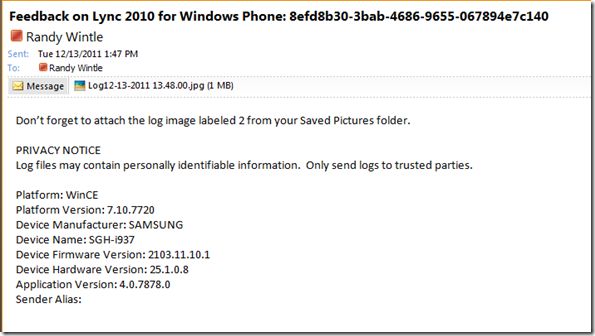
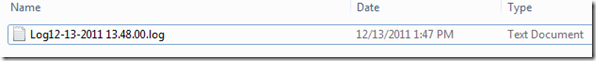
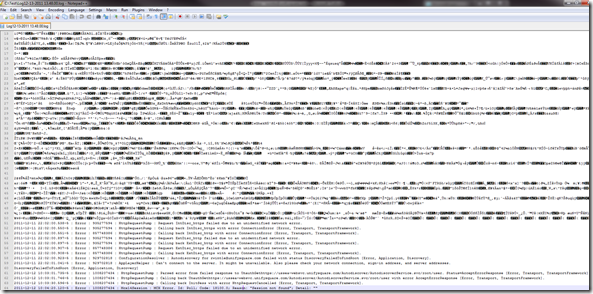
![clip_image005[4] clip_image005[4]](https://ucmadeeasy.files.wordpress.com/2011/11/clip_image0054.jpg?w=238&h=76)